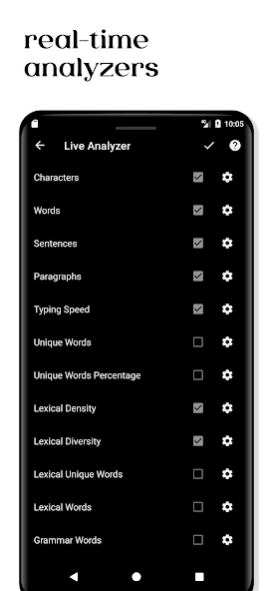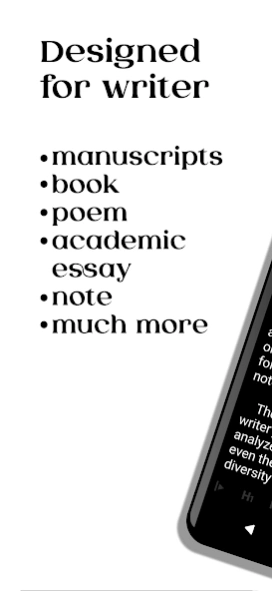Writer Journal - Story,Note 2.37
Free Version
Publisher Description
Writer Journal - Story,Note - Lightweight offline writer app, write book, assignment, blog, story effectively
Offline writer app designed for writing better articles with real-time text analysis tool, enabling writers or bloggers to achieve high-quality and content-rich article.
So why writer journal?
Well, unlike many similar journal apps in the market, it has the most powerful built-in real-time text analyzers, calculating the most important information for your text helping you enrich your writing skills in terms of lexical richness, content structure, etc.
Followings are some of the most-used, real-time analyzers which may help you write high-quality articles.
1. Word counter
2. Character counter
3. Sentence Counter
4. Paragraph Counter
5. Unique word counter
6. Unique word percentage
7. Lexical Diversity
8. Lexical Density
9. Grammar word counter
10. Non-grammar word counter
Apart from the real-time analyzing feature, it is a WYSIWYG markdown editor that facilitates planning, writing, enriching your work, throwing away the hassles and fuss of traditional word processors.
Some of its core features include.
* Works completely offline, we put priority to users' privacy, we collect absolutely nothing.
* Writing with powerful WYSIWYG editor.
* Text editor supports header, bold, italic, underline, strike, bullets, quotes styles, images, and separator line. (more are to come)
* Undo and redo.
* Flexible layout transformation, hiding or showing necessary components when writing.
* Quick access to your work in recent page.
* Real folder system, organize your work by folders (sub-folders are also supported)
* Pin or lock your work for easy access.
* Sort notes and folders by type, date, name, or even manual sort.
* Search by keywords with highlights.
* Many premium themes to satisfy your eyes. (dark themes against eye strain write even at night).
* Many premium fonts to suit your style.
* Backup and restore.
* Complete statistical analysis on your text.
* Graph chart words by frequency.
* Filter chart by grammar or non-grammar words. (premium)
* Extract specific information from your text (emails, links, hashtags, phone number, sentences etc) (premium)
* Export your work to Docx, Markdown, Html, Pdf or Txt file (premium)
* NO subscription model, let’s go one time purchase for premium!
It’s useful for writing with words number limitation applications, such as reports, essays, social media posts, columns, manuscripts, etc. With the help of real-time analyzers, It could dramatically improve the quality and lexical richness of your text.
Whether you are a professional writer, daily blogger, SEO analyst, or just someone wants to write down daily routines, this app is just for you!
Feel free to drop any suggestions or bug reports at feedbackpocketapp@protonmail.com.
About Writer Journal - Story,Note
Writer Journal - Story,Note is a free app for Android published in the PIMS & Calendars list of apps, part of Business.
The company that develops Writer Journal - Story,Note is Pocket app. The latest version released by its developer is 2.37.
To install Writer Journal - Story,Note on your Android device, just click the green Continue To App button above to start the installation process. The app is listed on our website since 2024-02-27 and was downloaded 1 times. We have already checked if the download link is safe, however for your own protection we recommend that you scan the downloaded app with your antivirus. Your antivirus may detect the Writer Journal - Story,Note as malware as malware if the download link to com.lightweight.WordCounter.free is broken.
How to install Writer Journal - Story,Note on your Android device:
- Click on the Continue To App button on our website. This will redirect you to Google Play.
- Once the Writer Journal - Story,Note is shown in the Google Play listing of your Android device, you can start its download and installation. Tap on the Install button located below the search bar and to the right of the app icon.
- A pop-up window with the permissions required by Writer Journal - Story,Note will be shown. Click on Accept to continue the process.
- Writer Journal - Story,Note will be downloaded onto your device, displaying a progress. Once the download completes, the installation will start and you'll get a notification after the installation is finished.